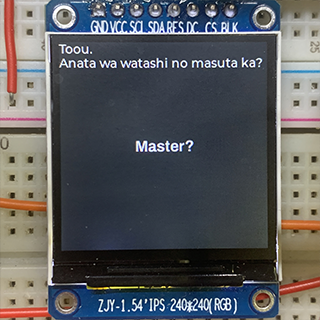1
2
3
4
5
6
7
8
9
10
11
12
13
14
15
16
17
18
19
20
21
22
23
24
25
26
27
28
29
30
31
32
33
34
35
36
37
38
39
40
41
42
43
44
45
46
47
48
49
50
51
52
53
54
55
56
57
58
59
60
61
62
63
64
65
66
67
68
69
70
71
72
73
74
75
76
77
78
79
80
81
82
83
84
85
86
87
88
89
90
91
92
93
94
95
96
97
98
99
100
101
102
103
104
105
106
107
108
109
110
111
112
113
114
115
116
117
118
119
120
121
122
123
124
125
126
127
128
129
130
131
132
133
134
135
136
137
138
139
140
141
142
143
144
145
146
147
148
149
150
151
152
153
154
155
156
157
158
159
160
161
162
163
164
165
166
167
168
169
170
171
172
173
174
175
176
177
|
import shutil
from os import SEEK_CUR, SEEK_END
from os.path import basename, isfile, join
from SCons.Script import Builder
Import("env")
board = env.BoardConfig()
def extract_files(cppdefines, files_type):
files = []
if "build." + files_type in board:
files.extend(
[
join("$PROJECT_DIR", f)
for f in board.get("build." + files_type, "").split()
if f
]
)
else:
files_define = "COMPONENT_" + files_type.upper()
for define in cppdefines:
if files_define not in define:
continue
value = define[1]
if not isinstance(define, tuple):
print("Warning! %s macro cannot be empty!" % files_define)
return []
if not isinstance(value, str):
print(
"Warning! %s macro must contain "
"a list of files separated by ':'" % files_define
)
return []
for f in value.split(":"):
if not f:
continue
files.append(join("$PROJECT_DIR", f))
for f in files:
if not isfile(env.subst(f)):
print('Warning! Could not find file "%s"' % basename(f))
return files
def remove_config_define(cppdefines, files_type):
for define in cppdefines:
if files_type in define:
env.ProcessUnFlags("-D%s" % "=".join(str(d) for d in define))
return
def prepare_file(source, target, env):
filepath = source[0].get_abspath()
shutil.copy(filepath, filepath + ".piobkp")
with open(filepath, "rb+") as fp:
fp.seek(-1, SEEK_END)
if fp.read(1) != "\0":
fp.seek(0, SEEK_CUR)
fp.write(b"\0")
def revert_original_file(source, target, env):
filepath = source[0].get_abspath()
if isfile(filepath + ".piobkp"):
shutil.move(filepath + ".piobkp", filepath)
def embed_files(files, files_type):
for f in files:
filename = basename(f) + ".txt.o"
file_target = env.TxtToBin(join("$BUILD_DIR", filename), f)
env.Depends("$PIOMAINPROG", file_target)
if files_type == "embed_txtfiles":
env.AddPreAction(file_target, prepare_file)
env.AddPostAction(file_target, revert_original_file)
env.AppendUnique(PIOBUILDFILES=[env.File(join("$BUILD_DIR", filename))])
def transform_to_asm(target, source, env):
files = [join("$BUILD_DIR", s.name + ".S") for s in source]
return files, source
env.Append(
BUILDERS=dict(
TxtToBin=Builder(
action=env.VerboseAction(
" ".join(
[
"riscv32-esp-elf-objcopy",
"--input-target",
"binary",
"--output-target",
"elf32-littleriscv",
"--binary-architecture",
"riscv",
"--rename-section",
".data=.rodata.embedded",
"$SOURCE",
"$TARGET",
]
),
"Converting $TARGET",
),
suffix=".txt.o",
),
TxtToAsm=Builder(
action=env.VerboseAction(
" ".join(
[
join(
env.PioPlatform().get_package_dir("tool-cmake") or "",
"bin",
"cmake",
),
"-DDATA_FILE=$SOURCE",
"-DSOURCE_FILE=$TARGET",
"-DFILE_TYPE=TEXT",
"-P",
join(
env.PioPlatform().get_package_dir("framework-espidf") or "",
"tools",
"cmake",
"scripts",
"data_file_embed_asm.cmake",
),
]
),
"Generating assembly for $TARGET",
),
emitter=transform_to_asm,
single_source=True,
),
)
)
flags = env.get("CPPDEFINES")
for files_type in ("embed_txtfiles", "embed_files"):
if (
"COMPONENT_" + files_type.upper() not in env.Flatten(flags)
and "build." + files_type not in board
):
continue
files = extract_files(flags, files_type)
if "espidf" in env.subst("$PIOFRAMEWORK"):
env.Requires(join("$BUILD_DIR", "${PROGNAME}.elf"), env.TxtToAsm(files))
else:
embed_files(files, files_type)
remove_config_define(flags, files_type)
|